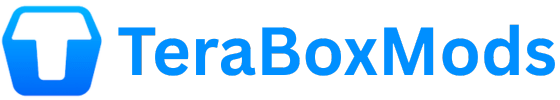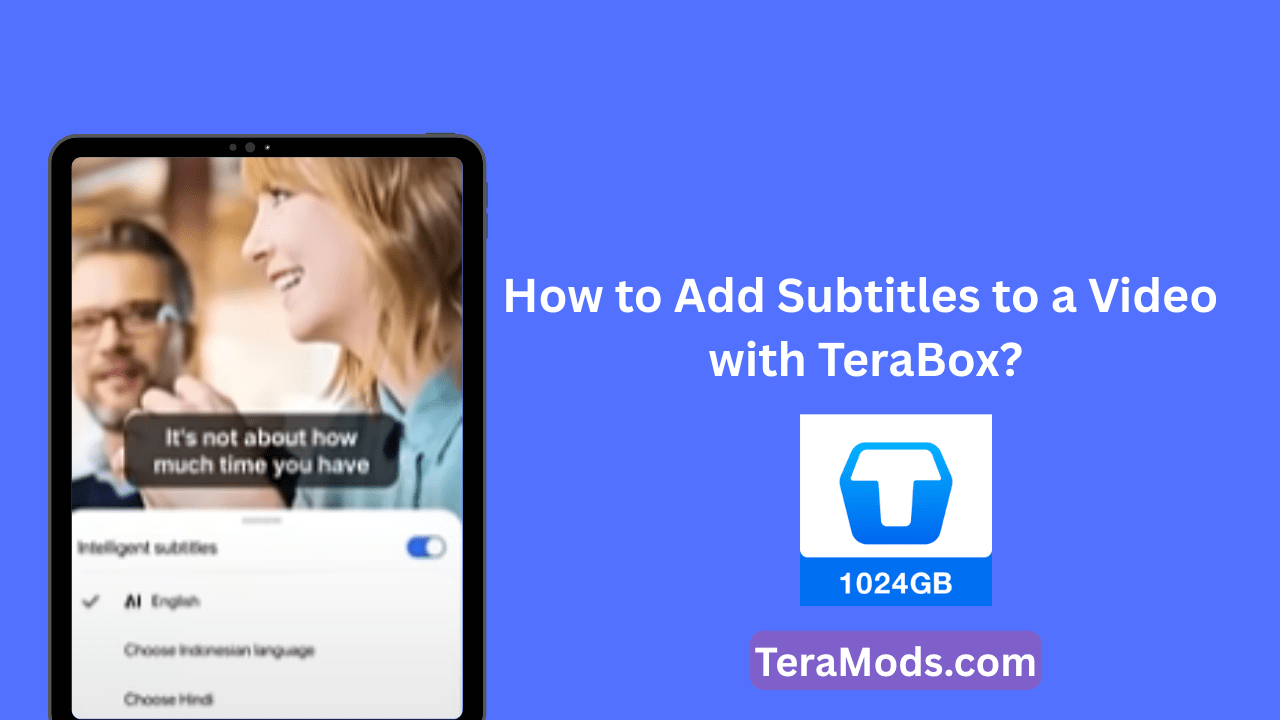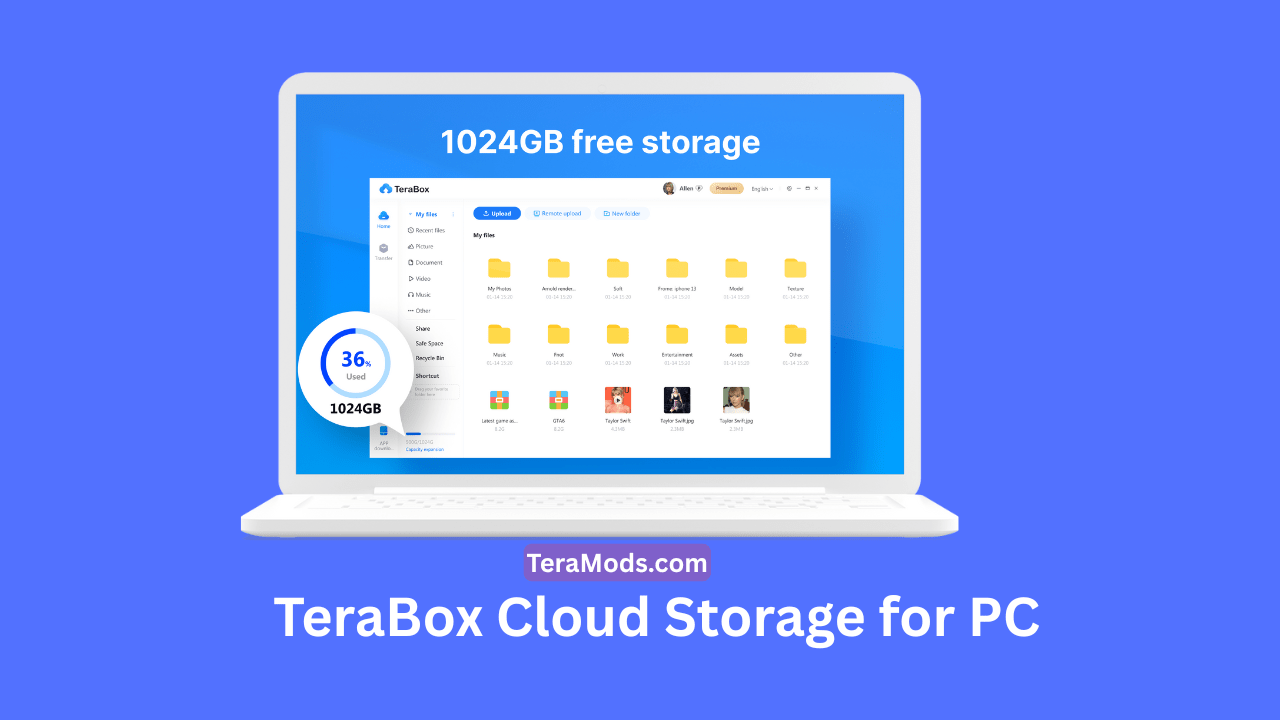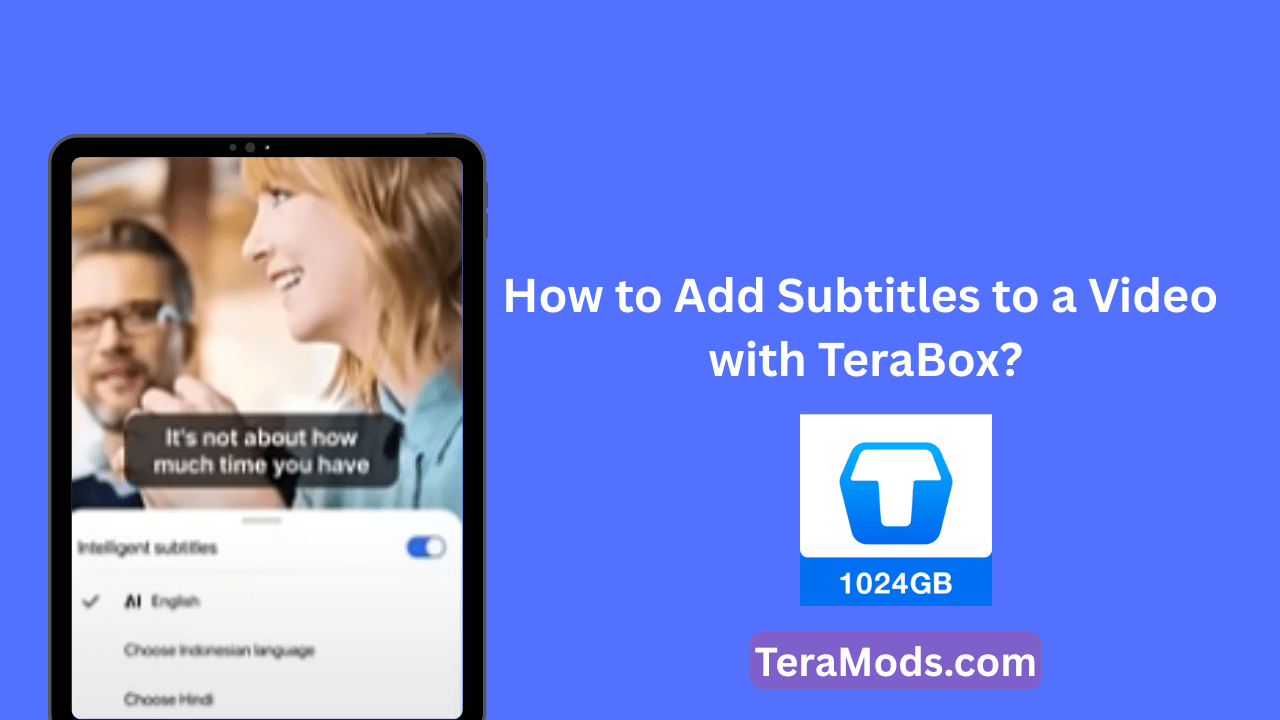
Hey there!
Do you have a cool video and want to add subtitles?
Subtitles are the words that show up on the screen while your video plays.
They help people understand what is being said — even if the sound is off.
Cool, right?
If you are using the TeraBox app, guess what?
You can add subtitles very easily.
You don’t need a computer or any hard tools.
Just your phone and the TeraBox app.
Let me show you how!
What You Need
Before we start, make sure you have these things:
- The TeraBox app on your phone
- A video saved in your TeraBox account
- Good internet connection
Got it? Great! Let’s go.
Step 1: Open the TeraBox App
First, open the TeraBox app on your phone.
Log in with your account if you are not already logged in.
Once you are inside, you will see your saved files — like photos, videos, and other stuff.
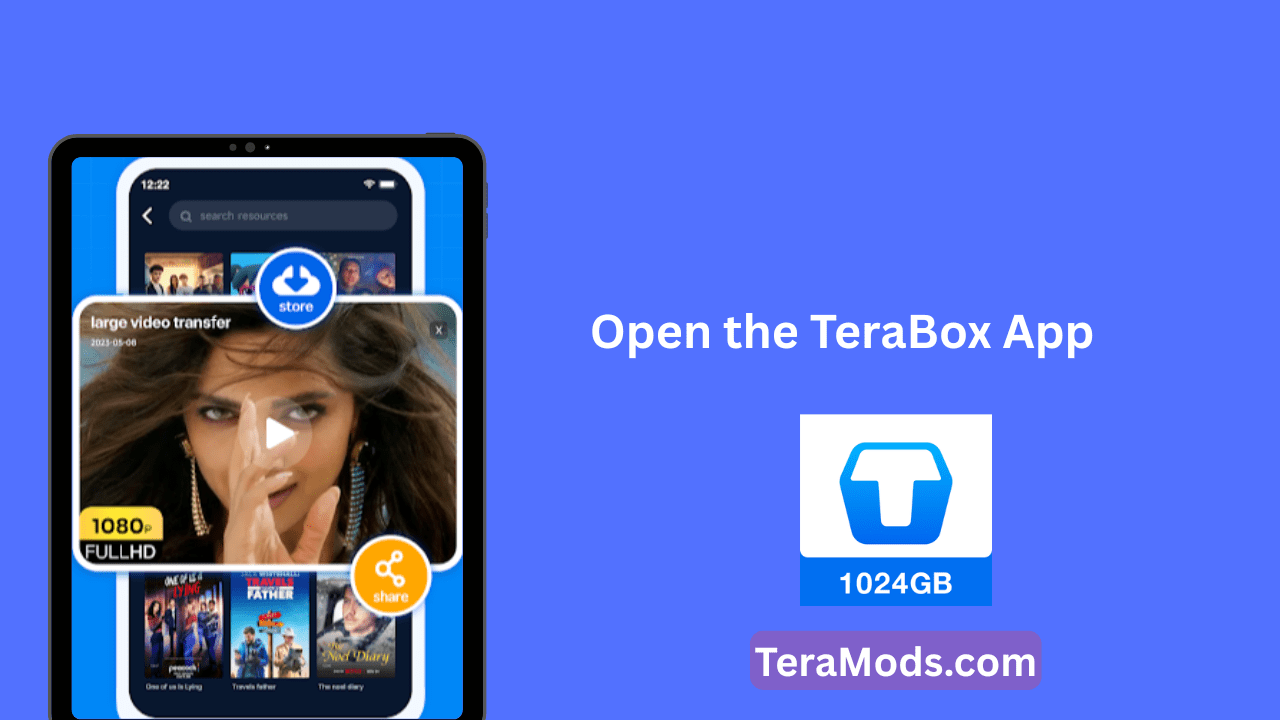
Step 2: Find Your Video
Look for the video you want to add subtitles to.
Tap on the video to open it.
You’ll see some options at the bottom or side of the screen.
Look for the one that says something like “Add Subtitles” or “AI Subtitle Tool.”
This option might be in the video tools or settings menu.
Step 3: Let TeraBox Work
Now the fun part!
When you tap the “Add Subtitles” button, TeraBox will start listening to the video.
The app uses smart AI (like a robot brain!) to figure out what the people in the video are saying.
Then it writes the words as subtitles, all by itself.
Just wait a few seconds or minutes. It depends on how long your video is.
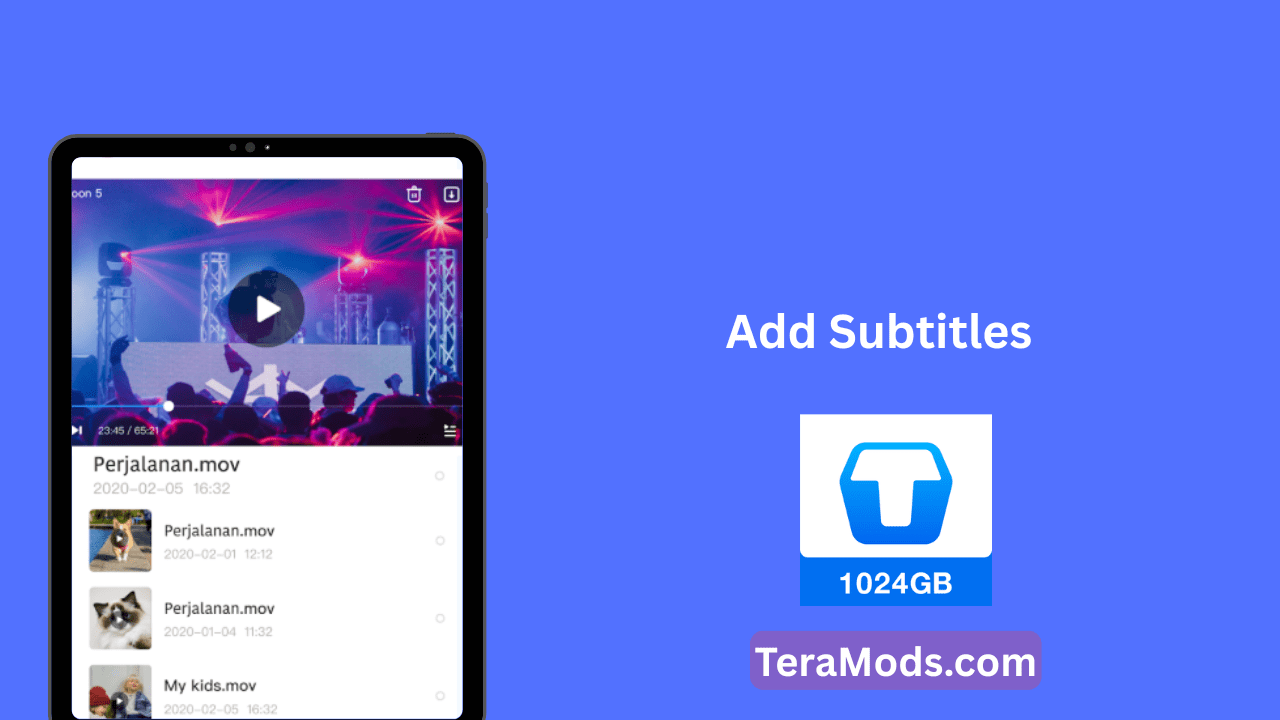
Step 4: Check the Subtitles
When the subtitles are ready, you can see them on your video.
Play the video and watch. Do the words match the talking?
If yes, awesome! You just made a video with subtitles.
If no, you can go back and try again or edit the video later.
Step 5: Save or Share Your Video
Once everything looks good, save the video.
You can keep it in TeraBox or share it with your friends and family.
They will be able to watch it and read the subtitles too!
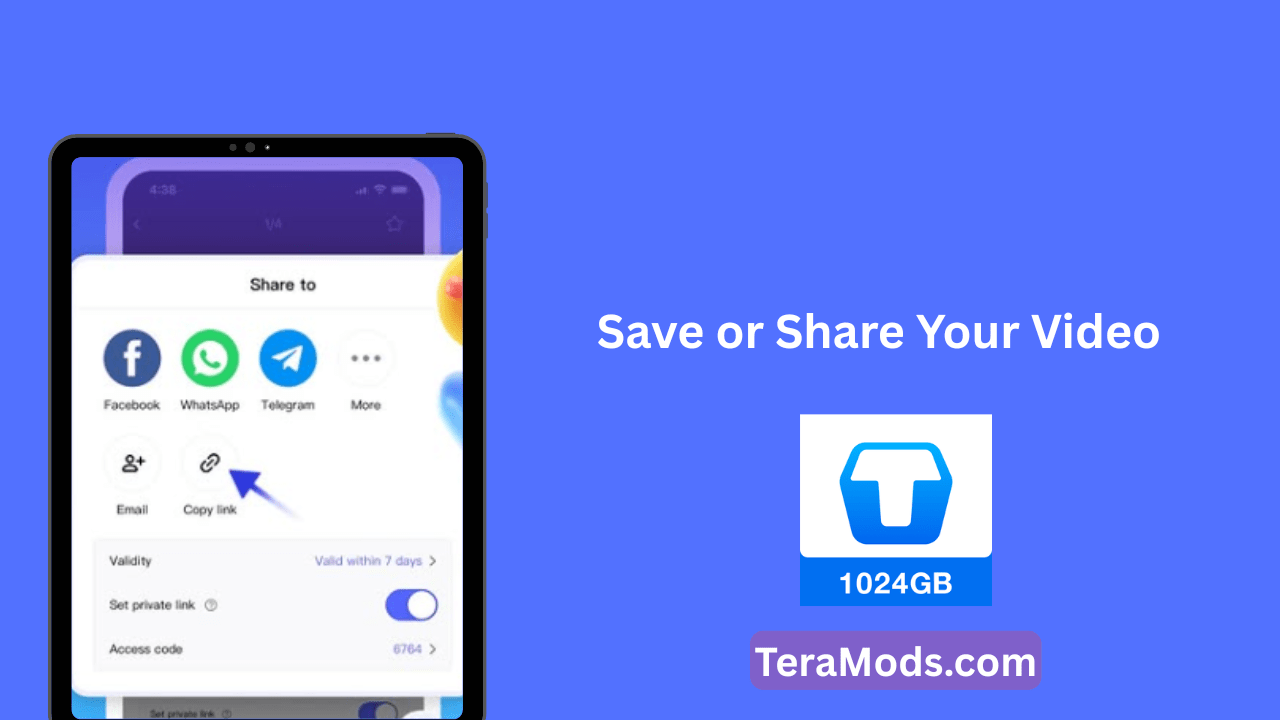
Final Thoughts
So now you know how to add subtitles to a video using TeraBox.
It’s super easy, and it makes your videos more fun and helpful.
Try it out today and make your videos even better!