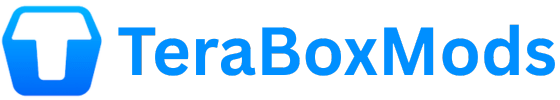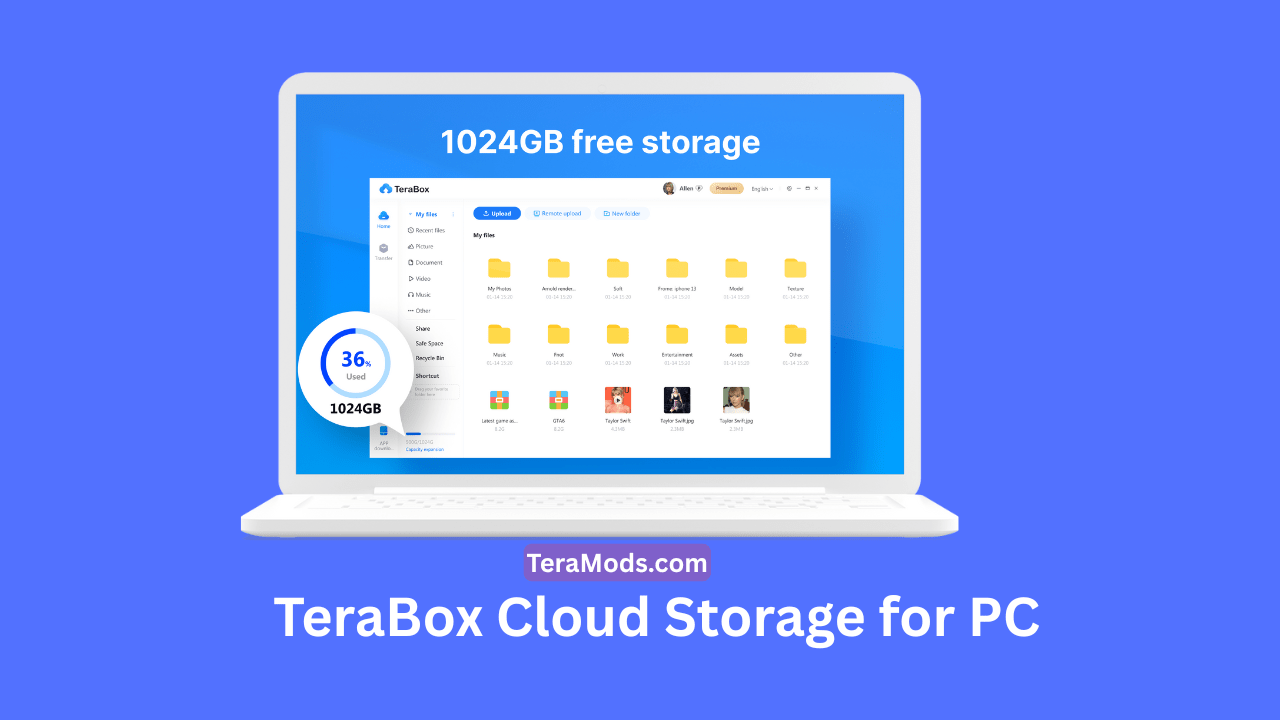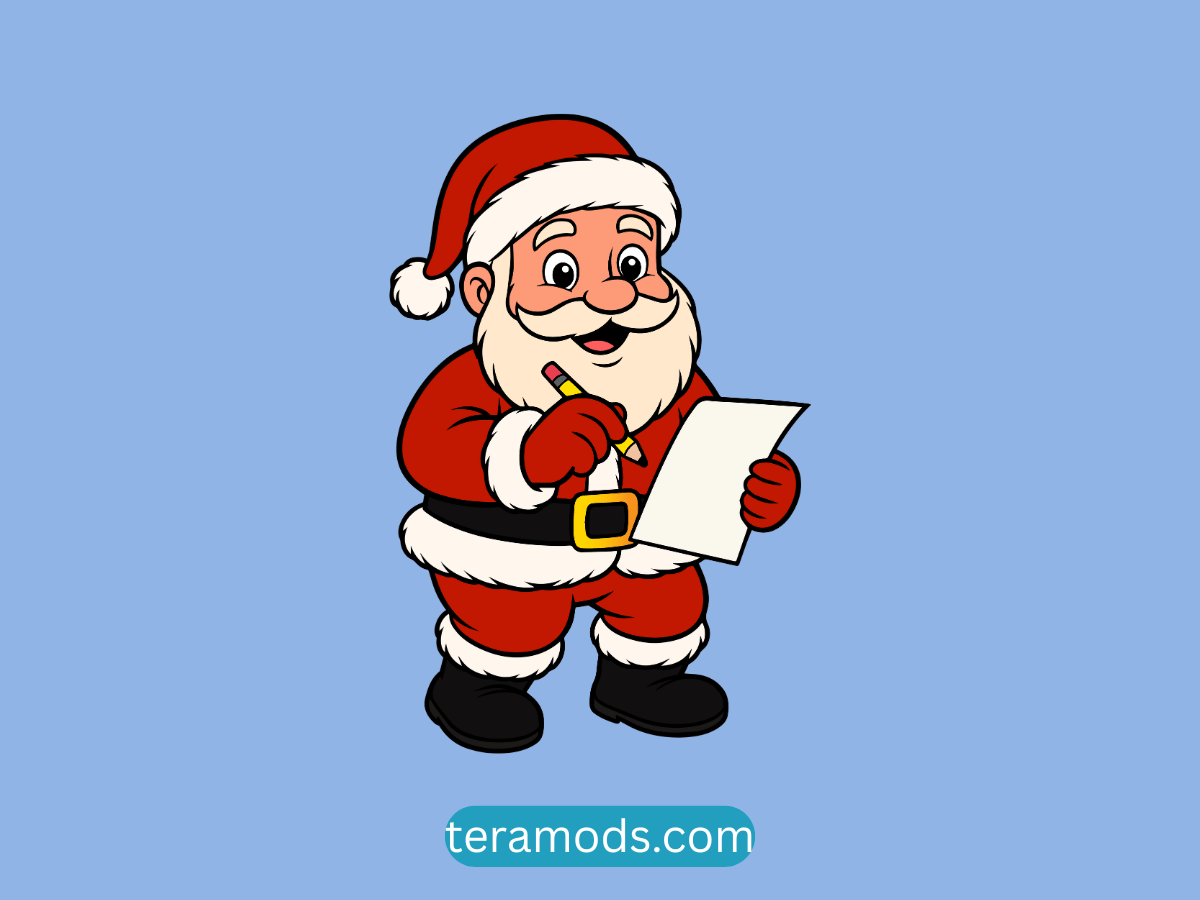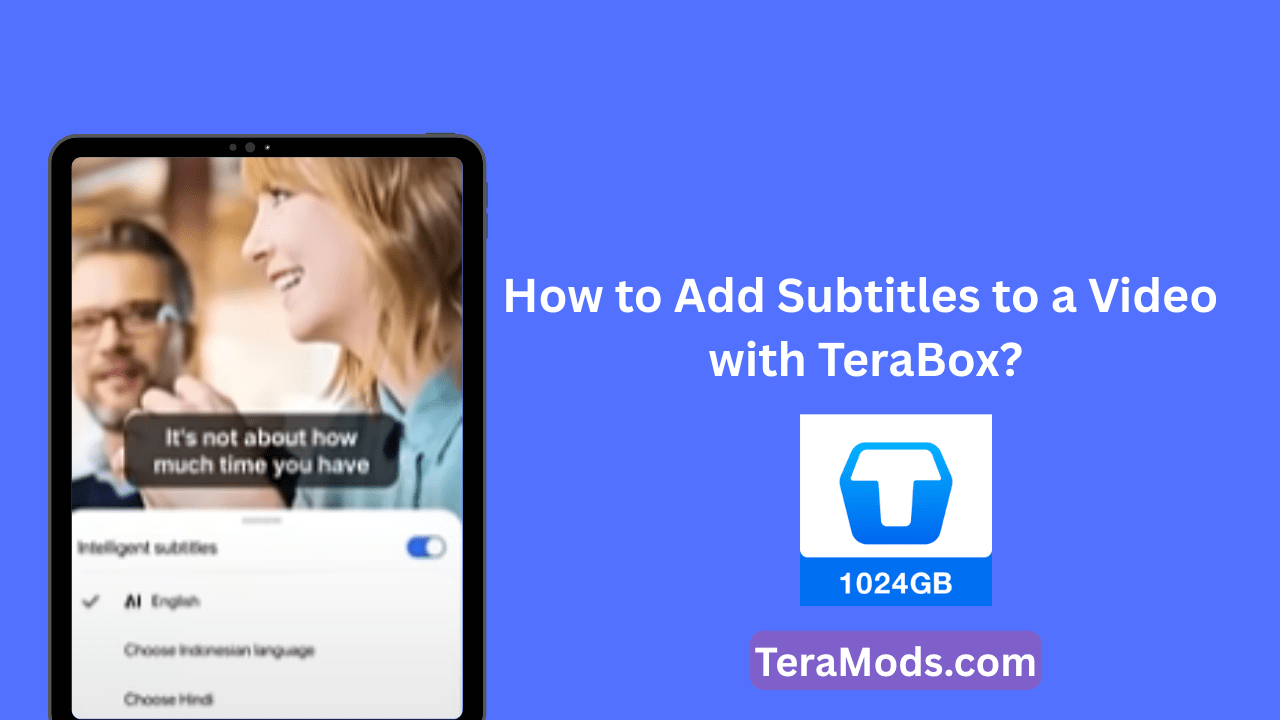Do you want a safe place to store your files, photos, and videos on your computer?
TeraBox is a free cloud storage app that gives you 1TB of space — yes, 1000GB — totally free! That means you can save thousands of pictures, videos, school projects, and documents without using your computer’s hard drive.
And the best part? You can also use TeraBox on your PC or laptop, not just your phone.
Let me show you how to download and use TeraBox Cloud Storage on your computer.
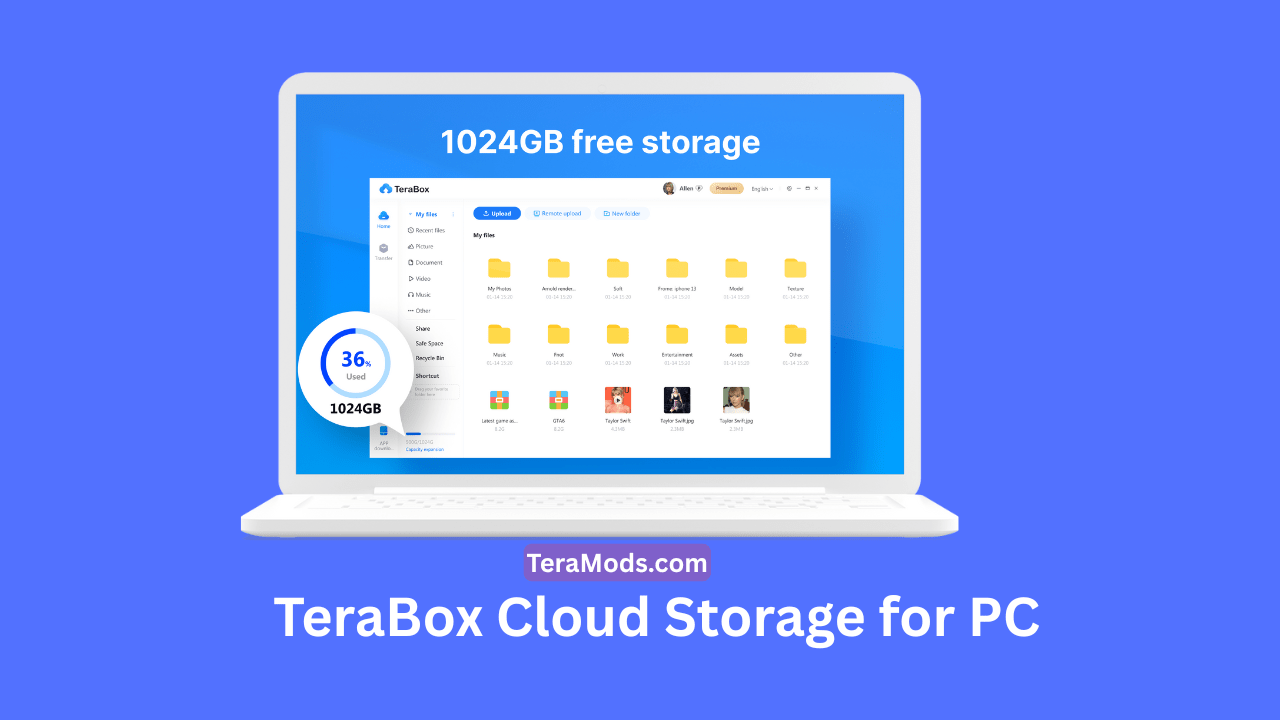
What Is TeraBox?
TeraBox is a cloud storage app. It lets you keep your files online instead of using your device’s memory.
You can access those files from your phone, computer, or tablet — anywhere with the internet!
It’s great for:
- Backing up important files
- Saving photos and videos
- Keeping your documents safe
- Sharing files with friends
And yes, you get free 1TB of storage just for signing up.
How to Download TeraBox on Your PC
Here’s a simple way to get TeraBox on your computer:
Step 1: Go to the Official Website
Open your internet browser (like Chrome or Edge).
Type terabox.com and hit Enter.
Once the page opens, look for the “Download for Windows” button. It’s usually on the homepage or in the “Download” section.
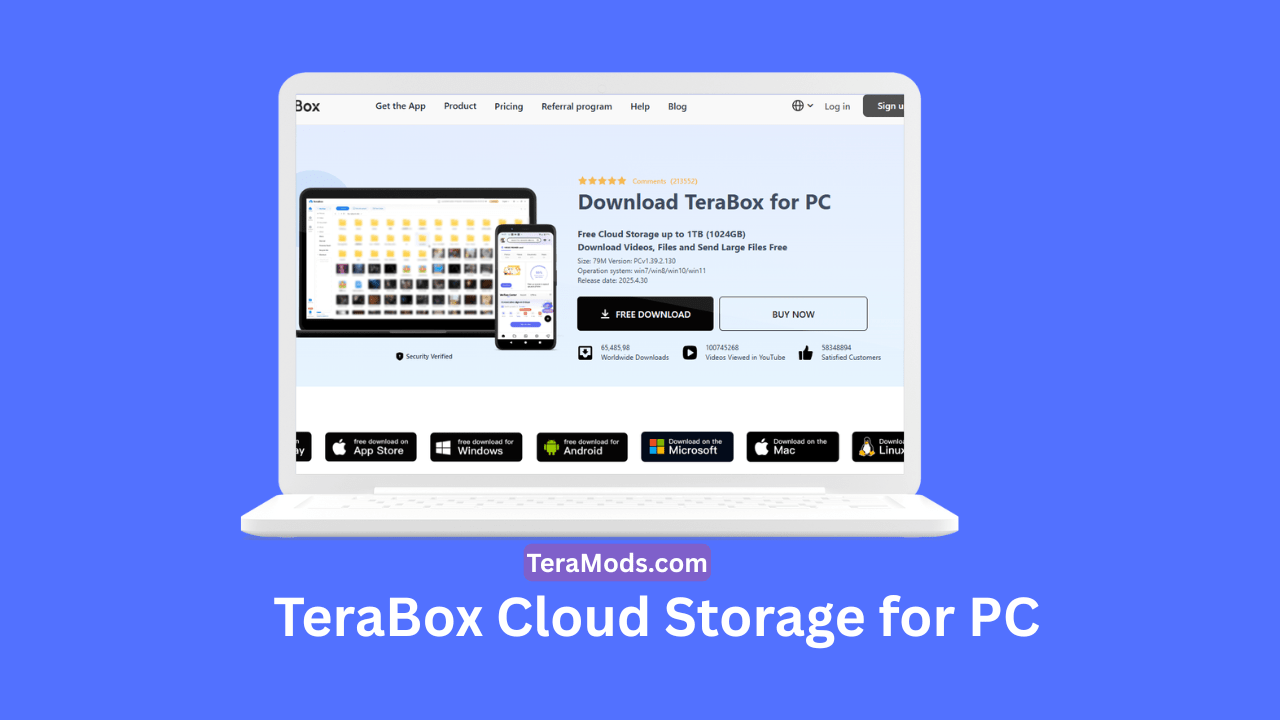
Step 2: Download the Setup File
Click the button that says “Free Download” or “Download for PC.”
This will start downloading the installer file — it’s a small file that helps install the full app.
Step 3: Install the App
After the file is downloaded, double-click it to start the installation.
Just follow the steps that appear on the screen — it’s quick and easy.
You can choose where you want to install the app on your PC.
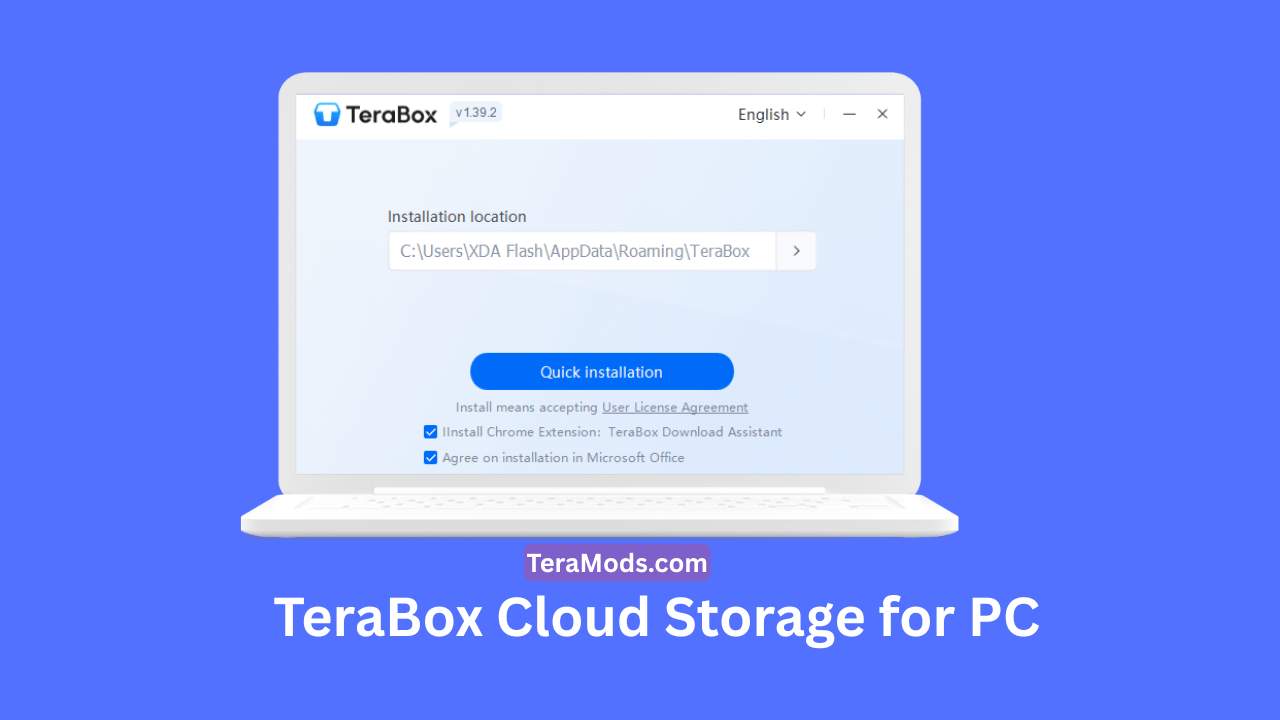
Step 4: Log In or Sign Up
Once the app is installed, open it.
Now log in using your TeraBox account.
If you don’t have one, just click Sign Up and use your email, phone number, or Google account.
That’s it! You’re ready to use TeraBox on your PC.
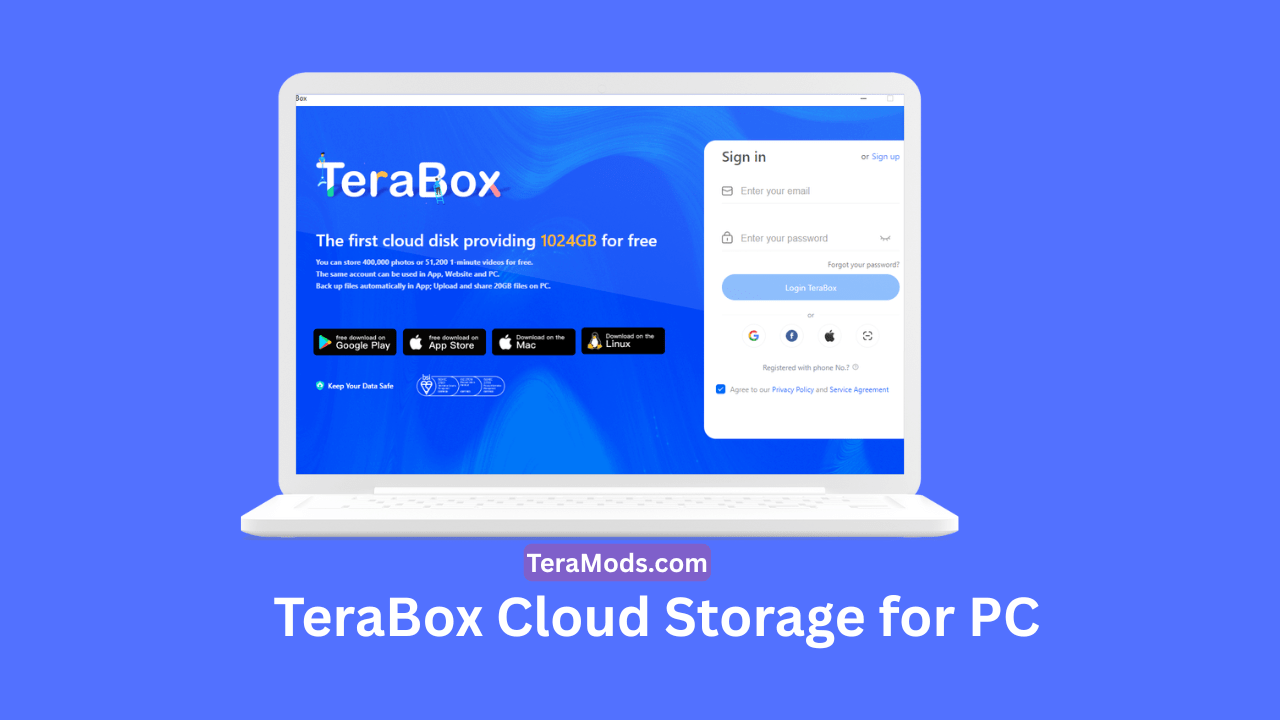
What Can You Do With TeraBox on PC?
After you install it, here’s what you can do:
- Upload files from your PC to the cloud
- Download files to your computer anytime
- Organize your folders and files
- Preview photos, videos, and documents
- Share links with your friends or family
The interface is simple, so you won’t get lost.
It’s designed to be beginner-friendly, even if you’ve never used cloud storage before.
Is TeraBox Safe?
Yes, TeraBox is trusted by millions of users worldwide.
Your files are saved securely in the cloud and protected with encryption. That means no one else can access them without your permission.
Just make sure to keep your login info safe and don’t share your password.
Final Thoughts
So if your PC is running out of space or you want to keep your files safe online, TeraBox is a great choice.
It’s free, easy to use, and gives you a huge amount of space.
Now you know how to download TeraBox Cloud Storage for PC and start using it.
Go ahead and try it — you’ll love how simple and useful it is!